1. Login to Cpanel
2. Find ‘Email’ section, click on Email Address option there
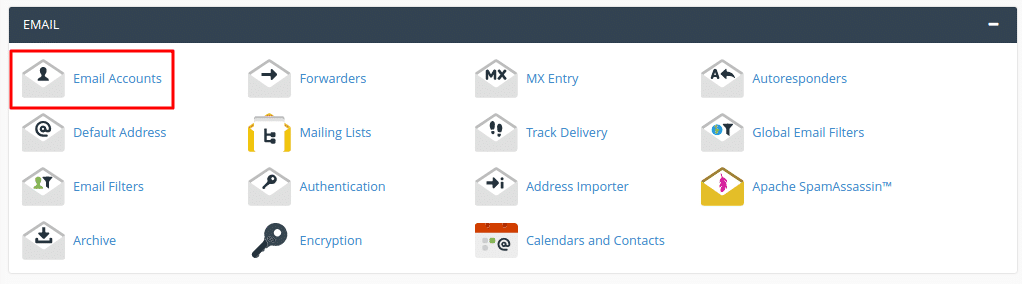
3. Add email Account
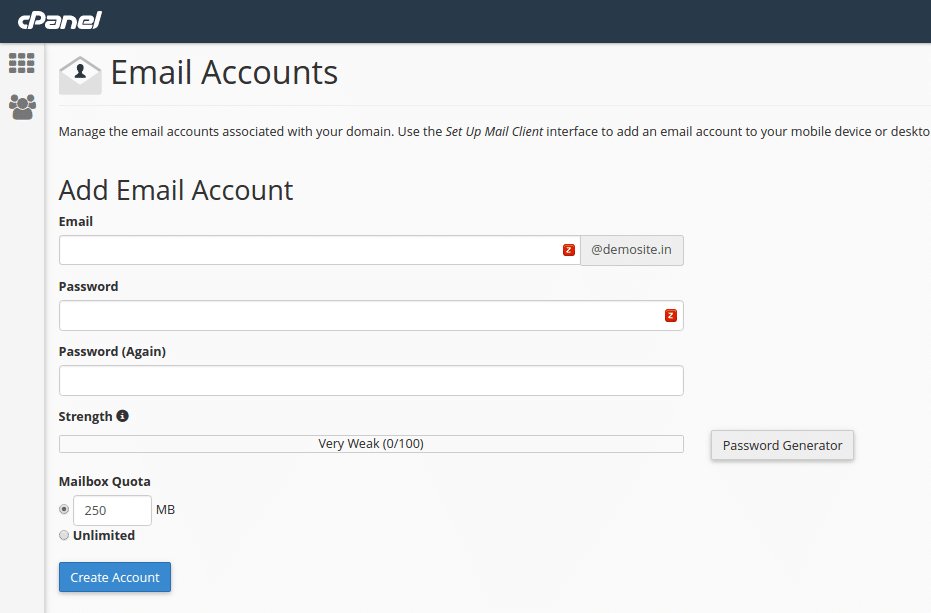
4. Enter the email address and password
5. Enter mailbox quota size
6. At last click on ‘Create Account’
You can access your email account using webmail here.
You can also configure your email in Microsoft Outlook here.