- Login to Plesk control panel.
- Go to databases, which are present at the right side.
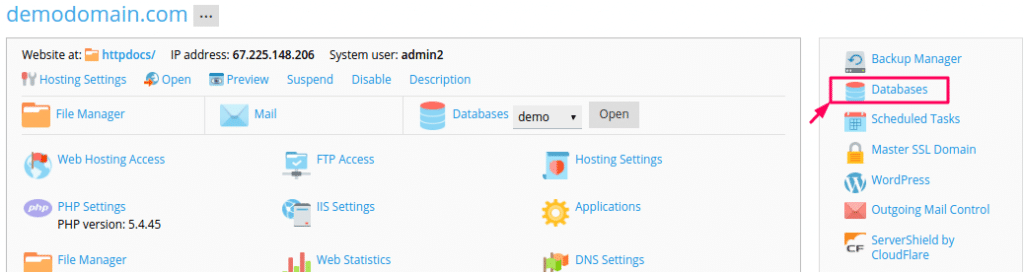
- Choose your Database and click on ‘Import Dump’ option.
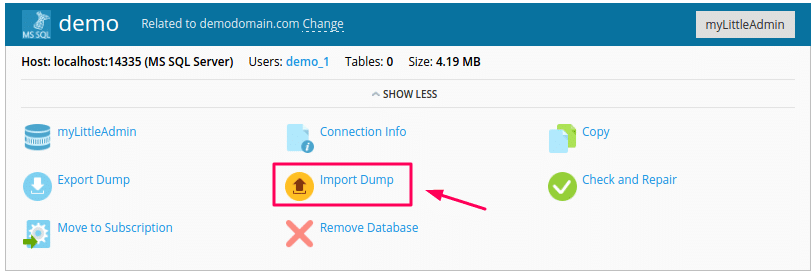
- Choose your database backup file from the Local system by click on the ‘Upload’ button. Otherwise, if you have already uploaded it in file manager then choose ‘import’ option and select your file.
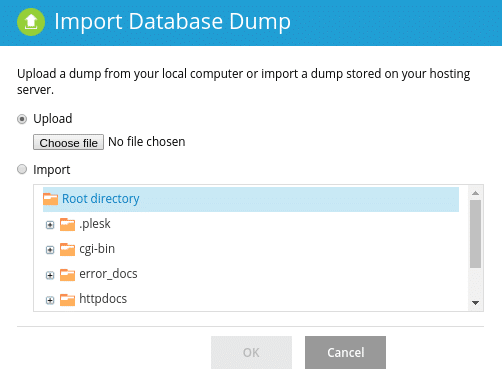
You can contact SSDWeb technical team for further support.