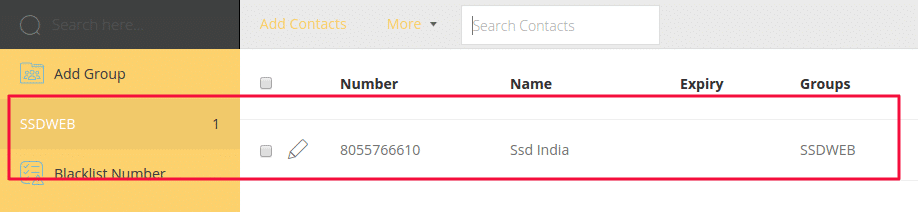Use following steps to upload your contact excel sheet in our SMS portal:
1) Prepare first Excel sheet and save it in.CSV ( comma delimited) format.
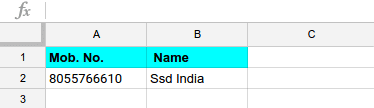
2) Login in our SMS portal For Login Process visit here.
3) Left side top corner adds group name which you want to give to this excel sheet.
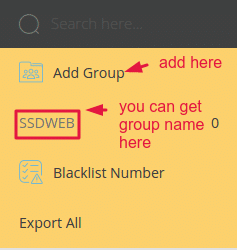
4) Click on the added group name. After that right side, you can get Add Contacts option click on that.
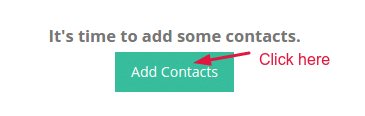
5) Select the Import Option and import your CSV file
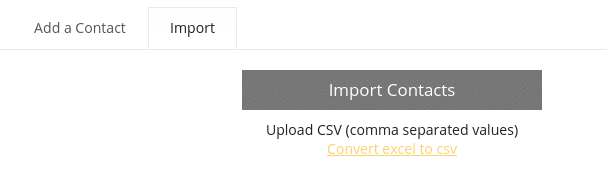 6) Select proper Fields and click on Finish Import option & save the excel sheet.
6) Select proper Fields and click on Finish Import option & save the excel sheet.
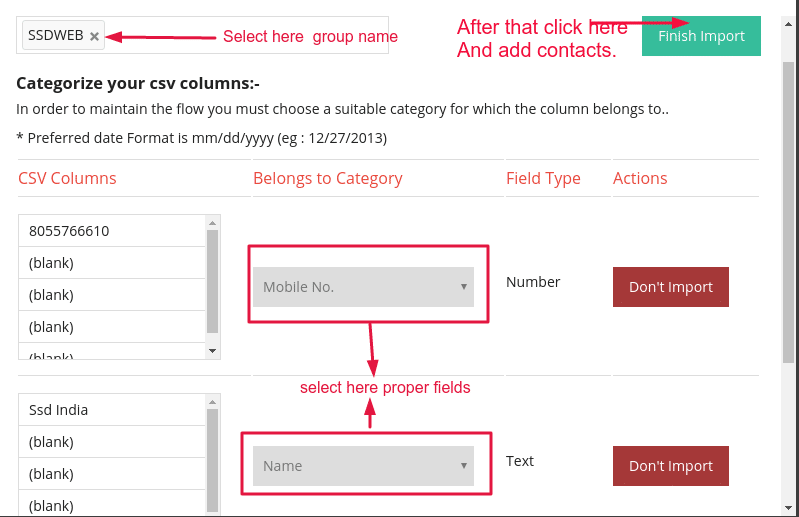
7) You can see your Contacts In the group.