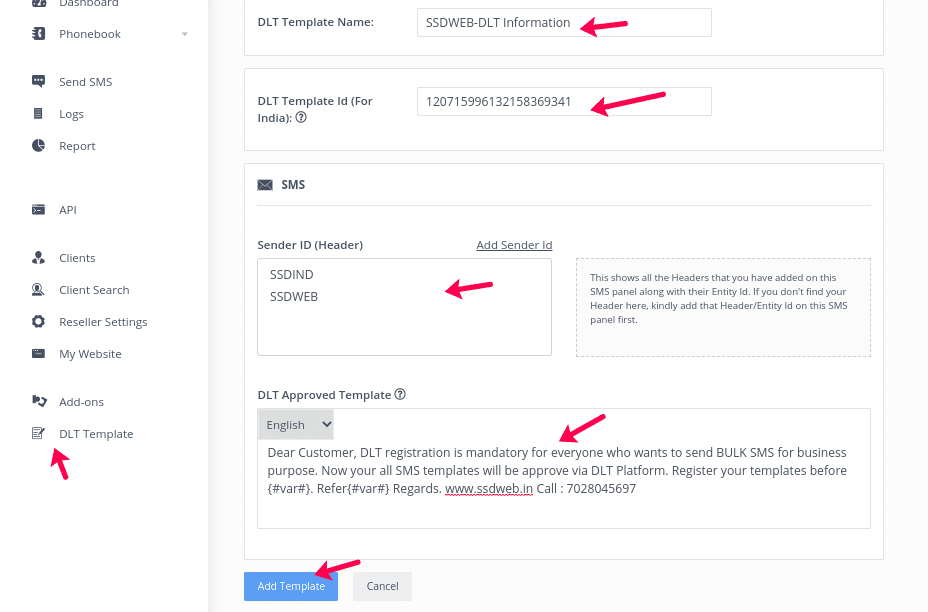Once you have taken approval of your SMS content templates in your DLT account, then you can add them in SMS portal with following steps:
You can find new option DLT Template in your bulk SMS portal. Click on it and then click on add template button.
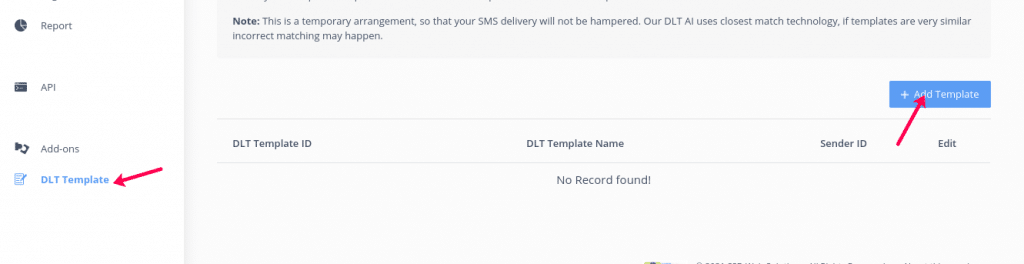
Then in this add template screen, you can add template ID, template name that you have received in DLT account. Choose header and copy paste your sms template from DLT portal to here.