SSDINDIA provides you to upgrade your hosting plan at any time. While up-gradation You have to pay the difference amount between your old and new plans (calculated on day wise).
Follow the steps to upgrade your existing hosting plan
- Login to client area here: my.ssdindia.in with your email address and password.
- Goto Services Menu –> My Services.

- Choose your Active service which you want to upgrade it, and click on ACTIVATE button on the right side of service.
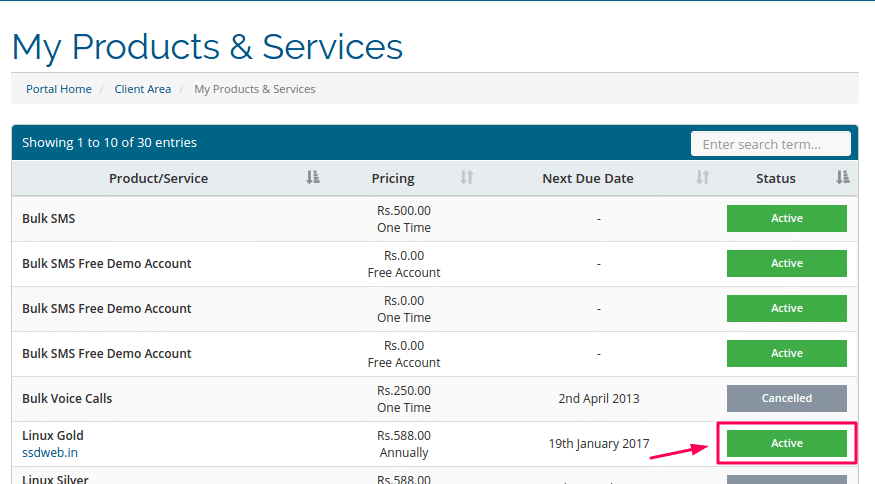
- You will find Upgrade/Downgrade option on the left panel, click on it.
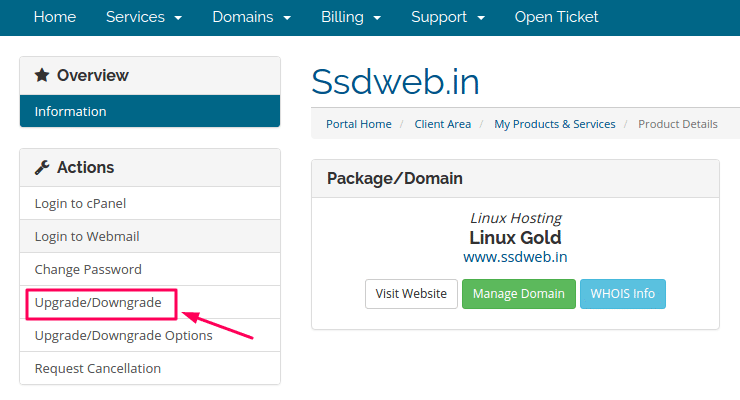
- Choose your next higher plan from the list and click on ‘Choose Product’
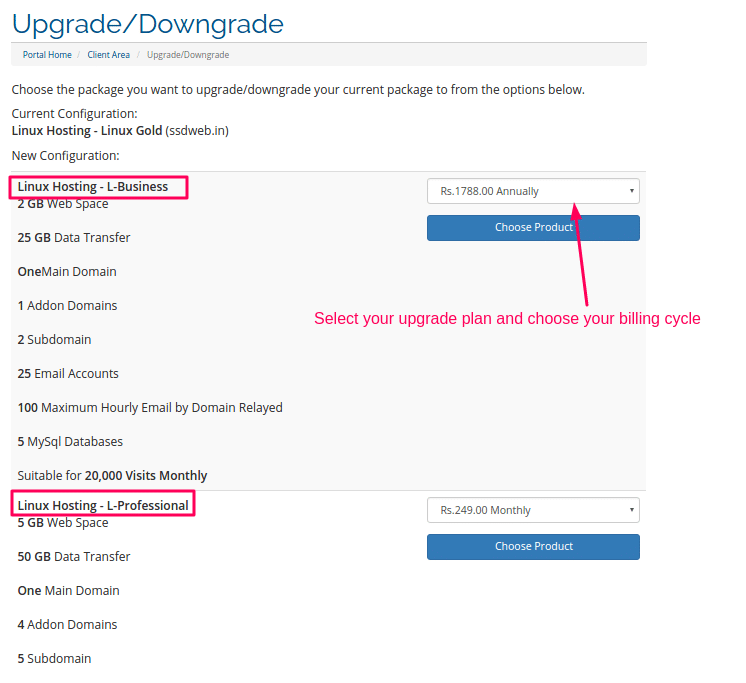
- After that you will get the amount details, you can type promocode ‘NEWPLAN20’ in the Promotional Code option and click on ‘Validate code’.
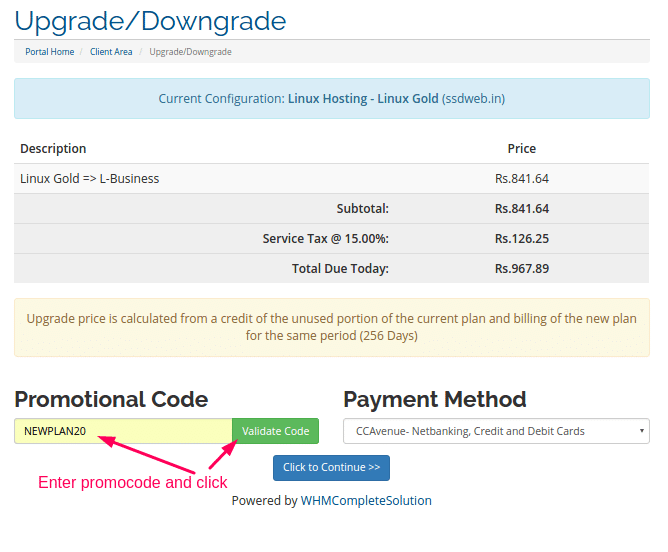
- After that, you will get the amount at discounted price.
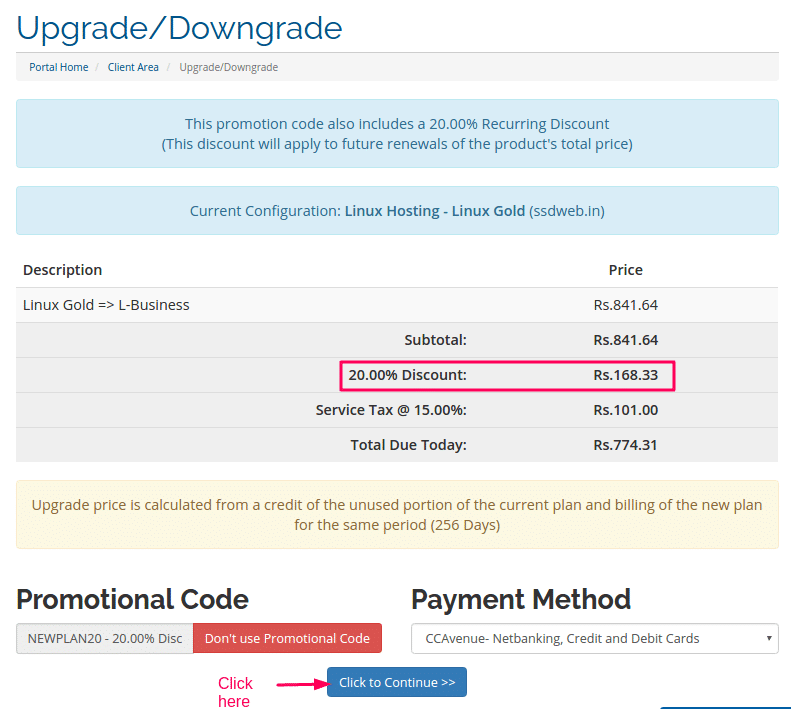
- Last click on the ‘Click to Continue’ button, It will redirect you to the payment page, Fill the required fields and make the payment.