You can access your professional email id’s which are followed with your domain name by the following step
- Enter the following URL <Your Domain name>/webmail (Example: Demosite.com/webmail)
- Enter your username in the Username text box.
- Enter your password in the Password text box.
- Click Log in.
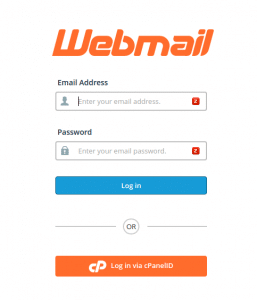
Access webmail from the cPanel
You can access Webmail from the cPanel control panel, by click on the Webmail icon which is present in the Mail section of the cPanel otherwise perform the following steps:
- Navigate to cPanel’s Email Accounts interface (Home >> Mail >> Email Accounts).
- Click More in the row that corresponds to the email account for which you wish to access Webmail.
- Select Access Webmail.
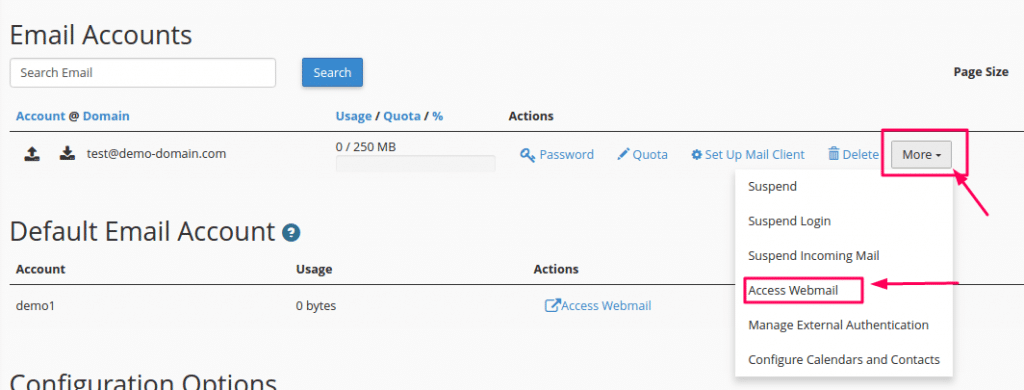
- Enter the password for the selected email account, and click Log In.
- Select your preferred webmail application