- Login to cPanel control panel
- Scroll down and find the ‘Softaculus Apps Installer’ Section.
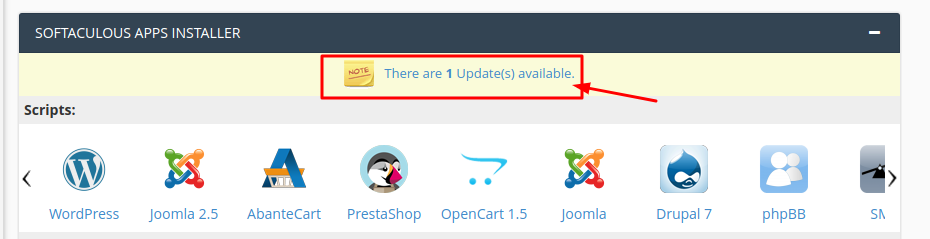
- You can find update notification as a note, click on that.
- You will see WordPress cms installation details, click on the ‘Edit’ icon on the right side.
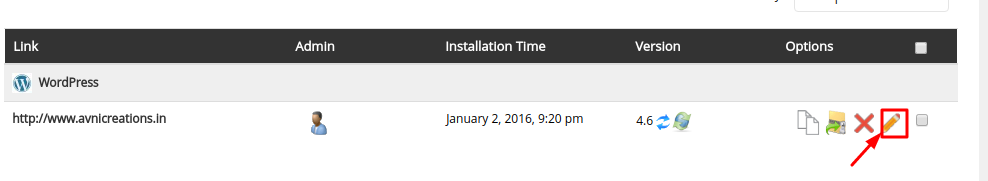
- On the next screen, you can find 3 options as below, just mark on the checkboxes that you want to auto-upgrade.

- At last click on the ‘Save Installation Details’ button.
