Delete cpanel files in hidden subdirectories
- Login to cPanel
- Go to files –> Disk usage
- Scroll down, you will see Sort directories option
- In that, you can find the .trash folder, click on it and delete your unwanted data.
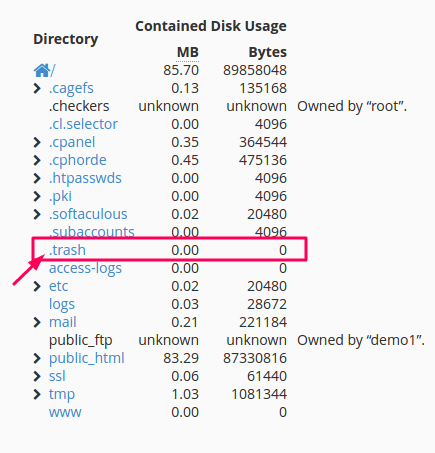
Kindly note that disk space usage stats will be updated after the server refresh at midnight.