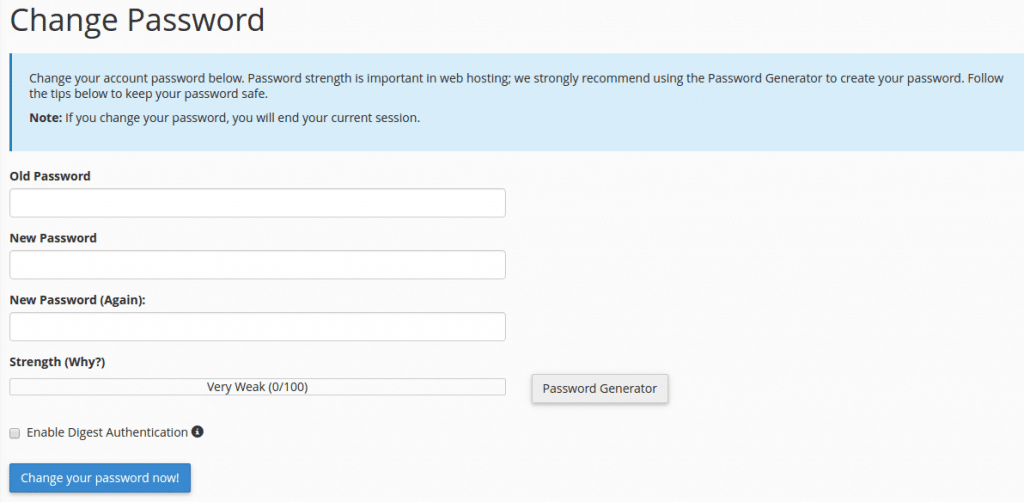You may change your cPanel password as follows.
- Log in to your cPanel, using your main FTP Username and Password.
- Click on your username at the right upper corner. Go to Password & Security to change the password
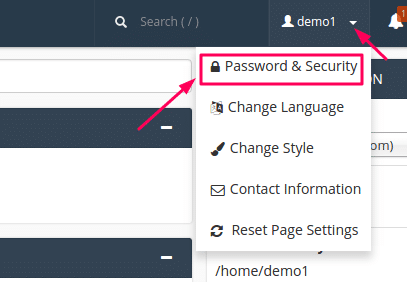
- You will see Change Password option, click on it
- Enter your current password in the old password field.
- Enter your current password in the new password field, again enter the new password to confirm the new Password.
- At last click on Change your password Now button.