- Login to cPanel control panel
- Go to File Manager
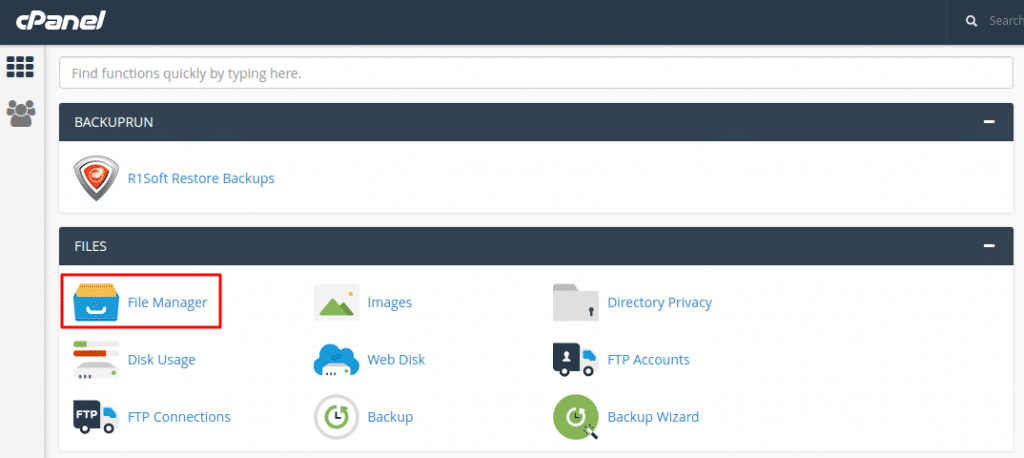
- Select ‘public_html’ folder
- Click on ‘Upload’ button at top side
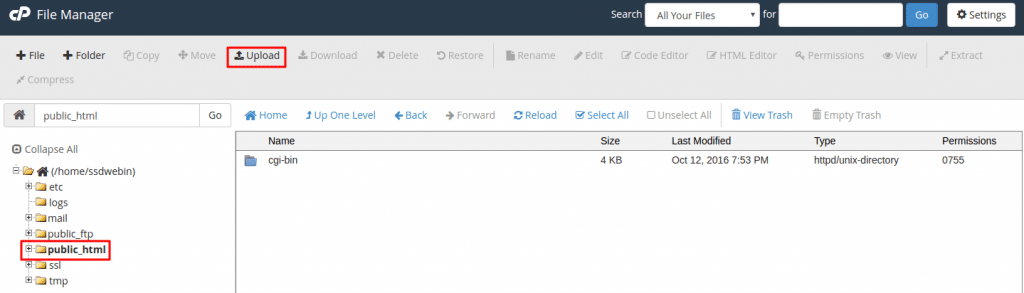
- Select your data from your local system and click on the OPEN button to upload it.
You can also upload your contents using any FTP client software like ‘FileZilla‘.