- Login to Plesk control panel
- Go to Websites & Domains on the left menu bar.
- You will see the ‘Add Subdomain’ option on the middle screen, Click on it.
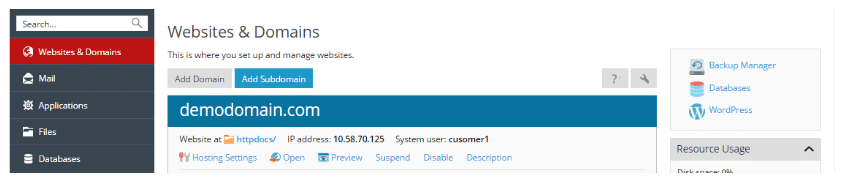
4. On the next screen, you will see ‘Add a Subdomain’ In the Subdomain name box, type the portion of the address that will be added to the domain name of your main site.
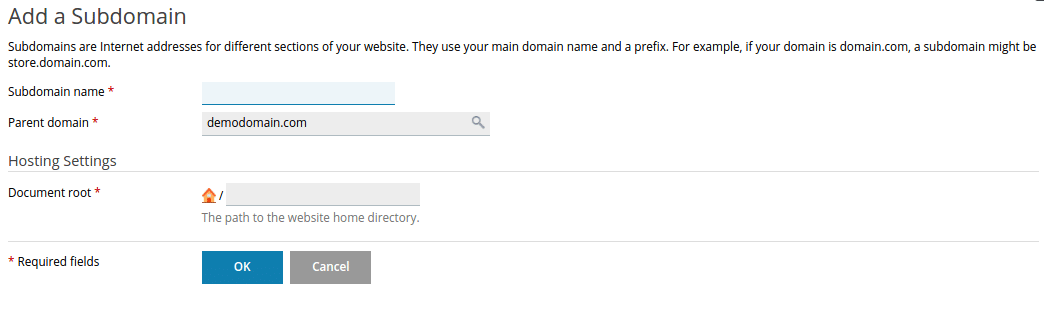
5. In the Document root box, type the desired location of the directory where all files and subdirectories of this subdomain will be kept.
6. At last click on the OK button.