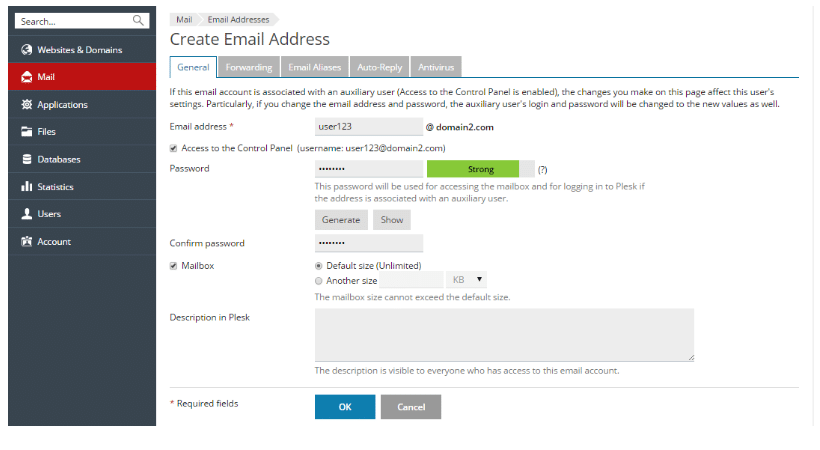- Login to Plesk control panel
- Go to the ‘Mail’ menu which is present on the left menu bar
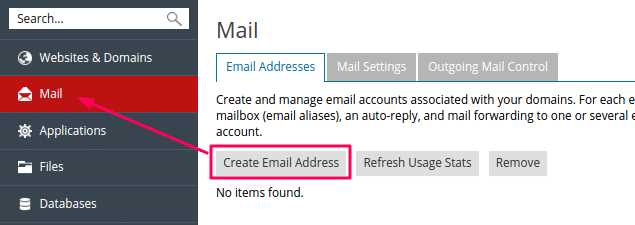
- Click on ‘Create Email Address’
- Click on General tab
- Type your desired username in the Email Address box
- Type your password
- Type your password again in Confirm Password
- Choose your mailbox size
- Click on OK button