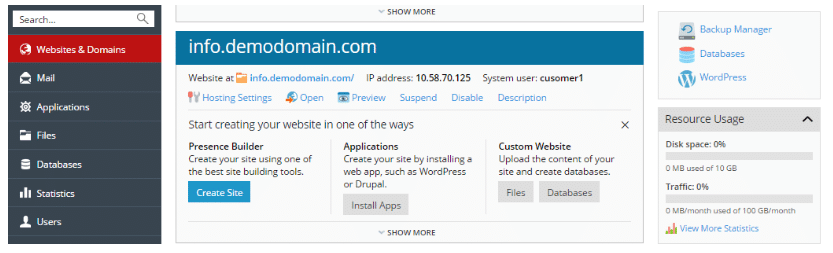- Login to Plesk control panel
- Click on the Websites & Domains menu and find your domain name
- Click on Create Site in the Presence Builder section.
- Select your website topic.
- Type your website name there and your website language.
- Provide information about your website there.
- At last click on Create Site button.