You can now Upload your website contents without any third-party FTP Client Software.
Follow the steps to upload content on the server.
- Login to Plesk Control Panel
- Click on ‘FILES’ Menu on the left panel
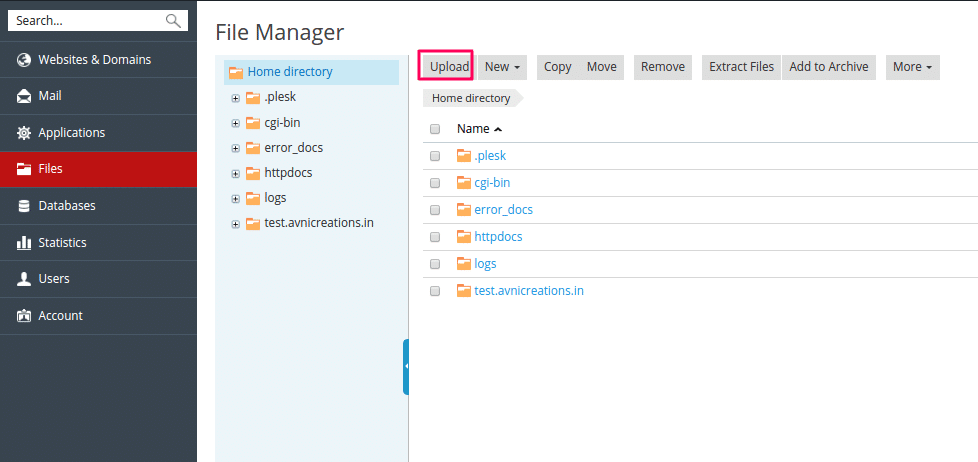
- Select ‘httpdocs’ folder
- Click on the ‘UPLOAD’ button on the top side options
- Select your Data (Multiple selections hold Ctrl button on keyboard) from your local system
- Click on OPEN button and upload
You can also upload your contents using any FTP client software like ‘FileZilla’.