JIO Trueconnect DLT Registration Steps:
As per new TRAI (Govt of India) guidelines every business who want to send bulk SMS in India or voice call need to register their business as principal entity with any one mobile operator’s DLT portal. We will be covering how to register for Jio Trueconnect DLT portal here. Jio DLT registration process online is too simple. It has following steps:
Jio DLT Registration Documents required
1) Sole Proprietorship (Small Business): Small businesses with single owner can register with only 2 documents:
a) Individual Pan : Business owner’s PAN card
b) Business registration certificate: You can use shop act license / MSME certificate / Gumasta certificate etc
c) GST certificate (optional)
2) Partnership Firm / Trust / Private Limited / LLP: Usually big business with more than one owners / partners / directors will fall in this category:
a) Business PAN card
b) Business Registration copy: certificate or incorporation / registration certificate
c) Letter for DLT registration from competent Signatory: Your company will nominate any one partner / director for DLT registration. A letter for this required on your business letter head. You can get this format from your SMS provider.
d) Proof of Authority of competent Signatory issuing Authorization Letter: Memorandum of Association/Board Resolution document/AGM MoM/Registration Certificate with name of the Competent Signatory/Partnership Deed, etc.
Jio DLT Registration Charges / Fees: Jio DLT registration charges is 5900 Rs. (Check with Jio DLT Support Team)
Principal Entity Jio DLT Registration Steps
Jio DLT Portal URL: https://trueconnect.jio.com/
First choose register now button from top right corner and then choose principal entity option.
![]()
In next screen Are you already registered as a Principal Entity in any of the Mobile operator’s DLT network? choose No.
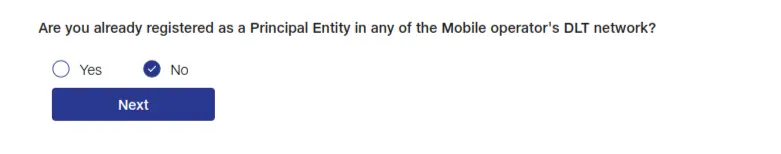
Organisation Overview: Here you will enter your business details. Enter your business name in organisation name section as registered on your business registration copy. Choose organisation category as non government.
Then choose organization type as your business is registered. Then enter your PAN card (Individual pan / business PAN) and upload PAN copy.
If your business is GST registered then you can use GST as KYC verification. Enter your GSTN number and upload GST certificate. Its optional if you are not GST registered.
Next you can use KYC document as your business registration copy. Enter your KYC document number mentioned in your registration copy . Upload business registration certificate.
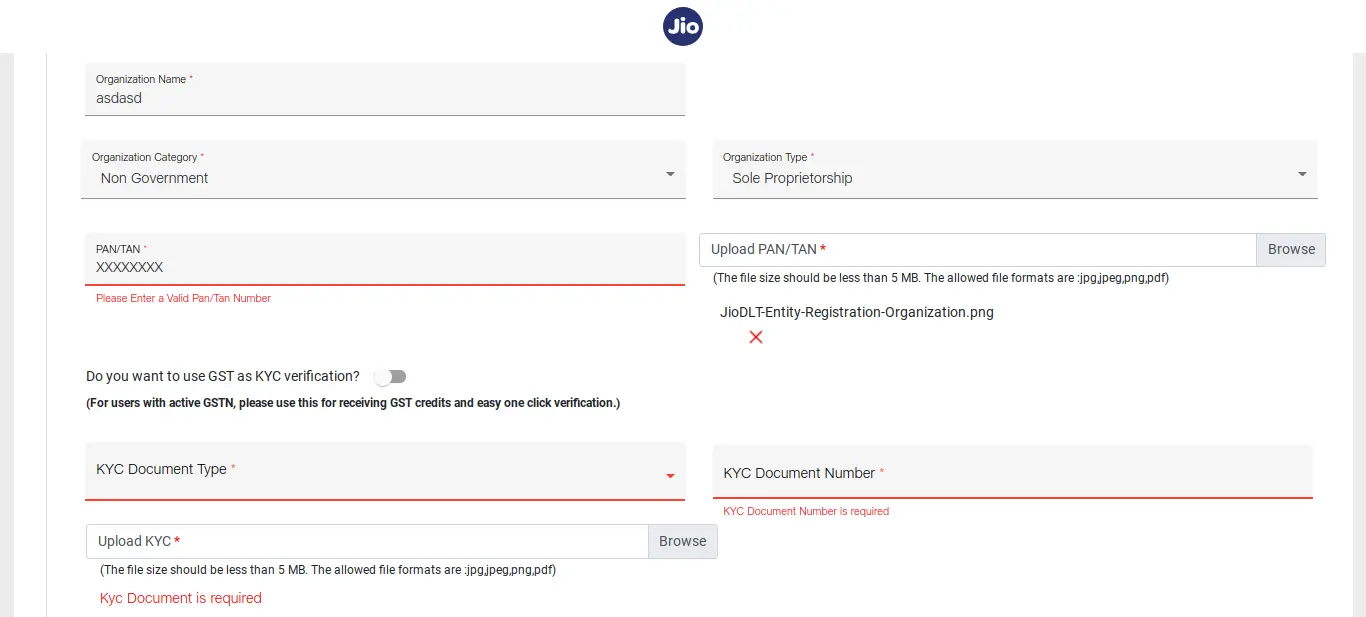
Organisation Address: Enter your business address as mentioned on your business registration copy.
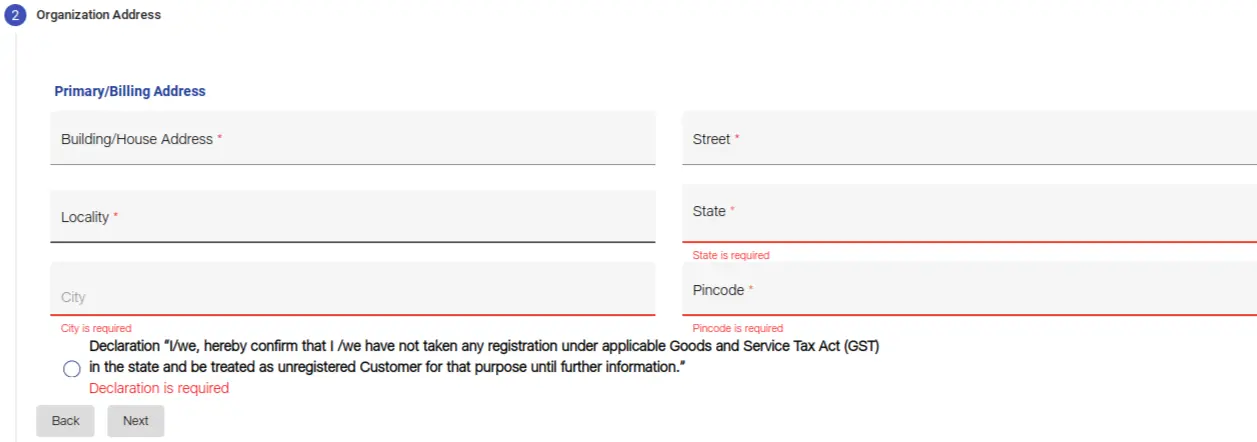
Personal Details: Next. you will requested to personal details screen. Enter first and last name of signing authority, then email address ( this will become your login username). Enter strong password. Password should contain at-least 1 Capital letter, 1 number, any special character, and minimum of 6 characters.
Enter valid 10 digit Indian mobile number. Kindly note you will receive OTP while logging into DLT every-time on this mobile. So please use mobile which is accessible easily every-time.
Then for big business like Trust, Partnership firms and Pvt Ltd firms you need to upload couple of more documents here.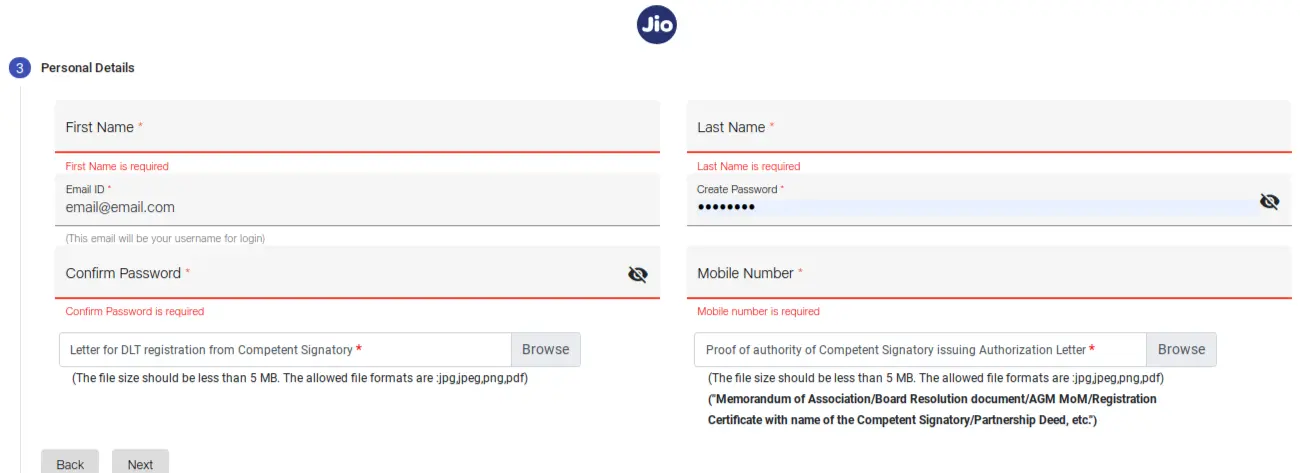
Next you will be prompted with final check of all data you submitted. Cross check and hit submit.
Activation Time Frame It can take 24-48 hours for activation of your DLT account. You will be notified over SMS or Email. Jio DLT registration charges is currently 5900 Rs. You can contact Jio DLT Support team [email protected]
What’s Next?